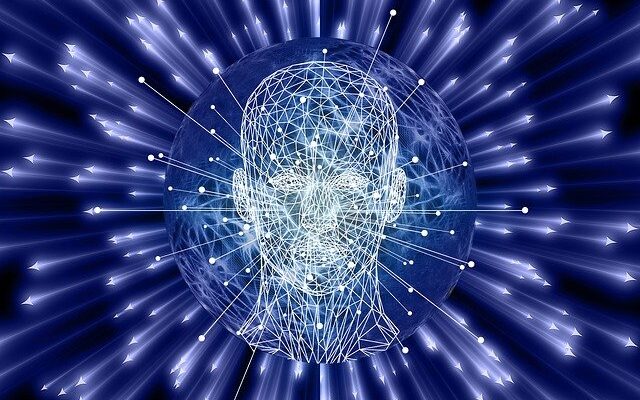How to Protect Your Phone From Malware

Do you love your smartphone, but worry about security issues that come with owning one? This article will give you some tips on how to prevent mobile malware.
It is no secret that smartphones are becoming an essential part of everyday life for many consumers. As time goes by, manufacturers are issuing smartphones that come with improvements not only in design but also the functionality. Instead of simply being a device that only makes phone calls, a smartphone can now be used to browse the Web, a message with friends, check email, play games, shop, take photos, and more.
Unfortunately, as the popularity of smartphones rises, so does its appeal to cybercriminals and hackers looking to make a profit off of unsuspecting victims. When you consider how important mobile devices are to corporate America, this increases their appeal even more to unsavory characters.
While mobile malware has jumped in recent times, this is no reason to panic. There are ways that you can protect yourself and keep mobile malware at bay, and this article will list some of them.
Employ Solid Password Practices
Just as with any online accounts, you should protect your mobile device with a strong password. Having a solid password as a prerequisite to make your phone operable keeps all of the information stored on it away from curious eyes. You should set your device to automatically lock after a certain time period just in case you leave it out in the open.
Do not use a password that is easy to guess by outsiders or anyone close to you. The same holds true for any accounts associated with your device, such as iTunes. You also want to avoid storing passwords on your mobile device via any apps or programs. If such information is not stored on your device in the first place, you do not have to worry about it being exposed should your device be compromised by malware.
Antivirus Software is Not Just for Computers
You may be used to having antivirus software running on your computer, but did you know that similar software exists for your smartphone? Using antivirus software on your device adds an extra layer of protection against malware and various types of attacks. It is not the end-all solution to combating malware, but having it will come in handy.
Search around for reviews on antivirus software for your platform of choice to see which offer best suits your needs. Once up and running, you want to make sure that the software is always updated to offer the utmost protection.
Disable Bluetooth and Wi-Fi when Not in Use
Bluetooth and Wi-Fi are nifty features to have on a smartphone, but they can leave gateways for cybercriminals to access your device. You want to make a habit out of disabling both your Bluetooth and Wi-Fi connectivity when you are not actively using them. By turning off Bluetooth’s discoverable mode, you can ensure that any compatible devices in range will not connect. By disabling Wi-Fi, you will not accidentally connect to available networks in range that could leave you exposed to others using the same network.
Use Common Sense and Exercise Caution
Similar to using the internet on your computer, you should use common sense when browsing the Web, checking email, and more on your mobile device. Do not open suspicious attachments in emails or messages, and avoid clicking on links that seem sketchy. Stick to trusted websites when browsing, and if you see a promise or offer that seems too good to be true, it probably is.
Read Up on Apps
The availability of so many apps can be enough to make your head spin. Apple and Android users have the most apps to sift through, but even Windows Phone has its fair share of apps in its marketplace, as do other platforms. With such a huge sea of apps, it is easy for some malicious ones to sneak under the cracks. This is especially true with the Android platform. Since Android is so wide open and even has app stores that reside outside of the official Google Play umbrella, cybercriminals have been known to put phony, malicious apps in circulation that can create havoc on victims’ smartphones.
Although Apple should be commended for its relatively strict app distribution guidelines, it is completely bulletproof either. So, what can you do to keep yourself safe from rogue apps? It is rather simple. Research an app before downloading it. There is no excuse not to look up an app on the Web and see what reviewers have to say about it. If the app has bad reviews or is known to be malicious, the obvious move is to avoid it altogether.
Keep App Permissions at a Minimum
Many apps will ask for access to certain parts of your information in order to function. If an app asks for too many permissions, do not use it, as it is probably more trouble than it is worth. Also, avoid apps that ask for permission to perform such tasks as sending and receiving text messages.
Stick with Official App Stores
Yes, it may be tempting to occasionally download an app that is not offered in a platform’s official app store. Regardless of the temptation, you are better off leaving such third-party apps alone. Third-party app stores can have some good, legitimate offerings, but they can also be a haven for phony apps that will provide you plenty of headaches and zero functionality. We mentioned earlier that this is quite a problem with the Android platform, as it has third-party app stores at home and abroad that offer users a wide selection of apps.
Apple, on the other hand, is stringent when it comes to this, so you are pretty safe if you have an iPhone in this regard unless you take the plunge to jailbreak your device. In the end, no matter what your platform, it is your best bet to download directly from official app stores.
Conclusion
These are just some tips that you can employ to prevent mobile malware from taking over your smartphone. Practicing these tips is a good start towards proper mobile safety. If you have any tips you would like to share, feel free to list them in the comments section and be sure to visit us again for more articles in the future.